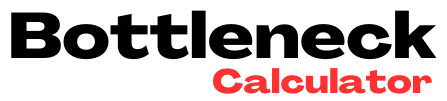Top 5 Gaming PCs for VR Gaming

Introduction
Virtual Reality (VR) gaming is rapidly evolving, offering gamers an immersive experience like never before. However, to fully enjoy VR gaming, you need a powerful gaming PC capable of handling the intense demands of VR environments. In this article, we will explore the top five gaming PCs perfect for VR gaming, helping you make an informed decision for your next gaming setup. For more outstanding articles please visit our Website.
Why You Need a Powerful PC for VR Gaming
The Demands of VR Gaming
VR gaming is significantly more demanding than traditional gaming. This is due to the need to render high-resolution images at a fast frame rate for each eye to create a smooth and immersive experience. Additionally, VR headsets track your movements in real-time, requiring the PC to process this data instantly to avoid latency issues that can cause motion sickness.
Performance Metrics
When it comes to VR gaming, certain performance metrics are crucial:
-
Frame Rate
A higher frame rate (at least 90 FPS) is essential for a smooth VR experience.
-
Latency
Low latency is crucial to ensure the responsiveness of the VR environment to your movements.
-
Resolution
Higher resolution provides clearer and more detailed visuals, enhancing the immersive experience.

What to Look for in a VR Gaming PC
GPU (Graphics Processing Unit)
The GPU is arguably the most critical component for VR gaming. It handles the rendering of complex graphics and ensures that the game runs smoothly. For VR gaming, you need a high-end GPU, such as the NVIDIA GeForce RTX 30 series or the AMD Radeon RX 6000 series.
CPU (Central Processing Unit)
While the GPU handles graphics, the CPU manages the overall operations of the game, including physics calculations and AI. A powerful CPU, such as the Intel Core i7/i9 or AMD Ryzen 7/9 series, is essential for optimal performance in VR gaming.
RAM (Random Access Memory)
RAM is vital for multitasking and ensuring that the game runs smoothly without lag. For VR gaming, a minimum of 16GB of RAM is recommended, with 32GB being ideal for future-proofing your setup.
Storage
Fast storage solutions like SSDs (Solid State Drives) significantly reduce loading times and improve the overall gaming experience. NVMe SSDs are even faster and more efficient, making them the best choice for VR gaming PCs.
Cooling System
VR gaming can put a lot of strain on your PC, causing it to generate significant heat. A robust cooling system, including fans, liquid cooling, or a combination of both, is crucial to keep your PC running at optimal temperatures and to prevent thermal throttling.
Ports and Connectivity
Ensure that your gaming PC has enough ports and connectivity options for your VR headset and other peripherals. USB 3.0 ports, HDMI, DisplayPort, and Bluetooth are essential for a seamless VR experience.
Top 5 Gaming PCs for VR Gaming
1. Alienware Aurora R12

Overview
The Alienware Aurora R12 is a powerhouse designed for gamers who demand the best. It combines cutting-edge technology with a sleek design, making it a top contender for VR gaming.
Key Features
- GPU: NVIDIA GeForce RTX 3080
- CPU: Intel Core i9-11900KF
- RAM: 32GB DDR4
- Storage: 1TB NVMe SSD + 2TB HDD
- Cooling: Advanced liquid cooling system
- Connectivity: Multiple USB 3.0 ports, HDMI, DisplayPort, Ethernet
Pros and Cons
Pros
- Exceptional performance with high-end specs
- Advanced cooling system to prevent overheating
- Plenty of storage space
Cons
- High price point
- Can be bulky
2. HP Omen 30L

Overview
The HP Omen 30L offers a balance of performance and style. With its powerful components and customizable RGB lighting, it’s a great choice for VR enthusiasts.
Key Features
- GPU: NVIDIA GeForce RTX 3070
- CPU: AMD Ryzen 9 5900X
- RAM: 32GB DDR4
- Storage: 1TB NVMe SSD
- Cooling: Air cooling with additional fans
- Connectivity: USB 3.0, HDMI, DisplayPort, Wi-Fi 6
Pros and Cons
Pros
- Powerful performance for VR gaming
- Sleek design with customizable lighting
- Good value for the specifications
Cons
- Air cooling might not be sufficient for extended gaming sessions
- Limited upgrade options
3. ASUS ROG Strix GA35

Overview
The ASUS ROG Strix GA35 is a gaming beast, equipped with the latest hardware to deliver top-notch VR gaming performance.
Key Features
- GPU: NVIDIA GeForce RTX 3090
- CPU: AMD Ryzen 9 5950X
- RAM: 64GB DDR4
- Storage: 2TB NVMe SSD
- Cooling: Liquid cooling system
- Connectivity: USB 3.2, HDMI, DisplayPort, Wi-Fi 6
Pros and Cons
Pros
- Unmatched performance with cutting-edge hardware
- Excellent cooling system
- Extensive storage and RAM
Cons
- Extremely high cost
- Large and heavy case
4. MSI MEG Trident X

Overview
The MSI MEG Trident X is a compact yet powerful gaming PC, perfect for VR gaming in a smaller form factor.
Key Features
- GPU: NVIDIA GeForce RTX 3080
- CPU: Intel Core i9-11900K
- RAM: 32GB DDR4
- Storage: 1TB NVMe SSD + 1TB HDD
- Cooling: Advanced air cooling
- Connectivity: USB 3.2, HDMI, DisplayPort, Wi-Fi 6
Pros and Cons
Pros
- Compact design suitable for limited space
- High-end performance
- Stylish aesthetics
Cons
- Air cooling may not be sufficient for prolonged high-intensity gaming
- Limited upgradeability
5. CyberPowerPC Gamer Supreme

Overview
The CyberPowerPC Gamer Supreme offers a great blend of performance and affordability, making it an excellent choice for VR gamers on a budget.
Key Features
- GPU: NVIDIA GeForce RTX 3070
- CPU: AMD Ryzen 7 5800X
- RAM: 16GB DDR4
- Storage: 1TB NVMe SSD
- Cooling: Efficient air cooling
- Connectivity: USB 3.0, HDMI, DisplayPort, Ethernet
Pros and Cons
Pros
- Good performance at a reasonable price
- Ready for VR gaming out of the box
- Decent cooling system
Cons
- Less powerful than higher-end models
- Air cooling might not be adequate for all users
Conclusion
Choosing the right gaming PC for VR gaming is crucial to ensure an immersive and smooth experience. The top five gaming PCs listed above offer a range of options, from high-end powerhouses like the Alienware Aurora R12 and ASUS ROG Strix GA35 to more affordable choices like the CyberPowerPC Gamer Supreme. Consider your budget, space, and specific gaming needs when making your decision. With the right PC, you’ll be ready to dive into the captivating world of VR gaming.
FAQs
1. Do I need a special PC for VR gaming?
Yes, VR gaming requires a powerful PC with a high-end GPU, a strong CPU, ample RAM, and fast storage to handle the intense demands of rendering VR environments and processing real-time data.
2. Can I upgrade my current PC for VR gaming?
Upgrading your GPU, CPU, and RAM can make a significant difference, but ensure your motherboard supports the new components and your power supply is adequate.
3. What is the minimum GPU requirement for VR gaming?
The minimum GPU requirement typically starts with the NVIDIA GTX 1060 or AMD Radeon RX 480, but for a better experience, aim for a more powerful GPU like the NVIDIA RTX 30 series or AMD RX 6000 series.
4. How important is cooling for VR gaming PCs?
Cooling is very important as VR gaming can generate a lot of heat. Efficient cooling systems prevent thermal throttling, ensuring your PC maintains high performance during extended gaming sessions.
5. Are gaming laptops suitable for VR gaming?
While some high-end gaming laptops can handle VR gaming, desktop PCs are generally preferred due to their superior cooling and upgradeability options.